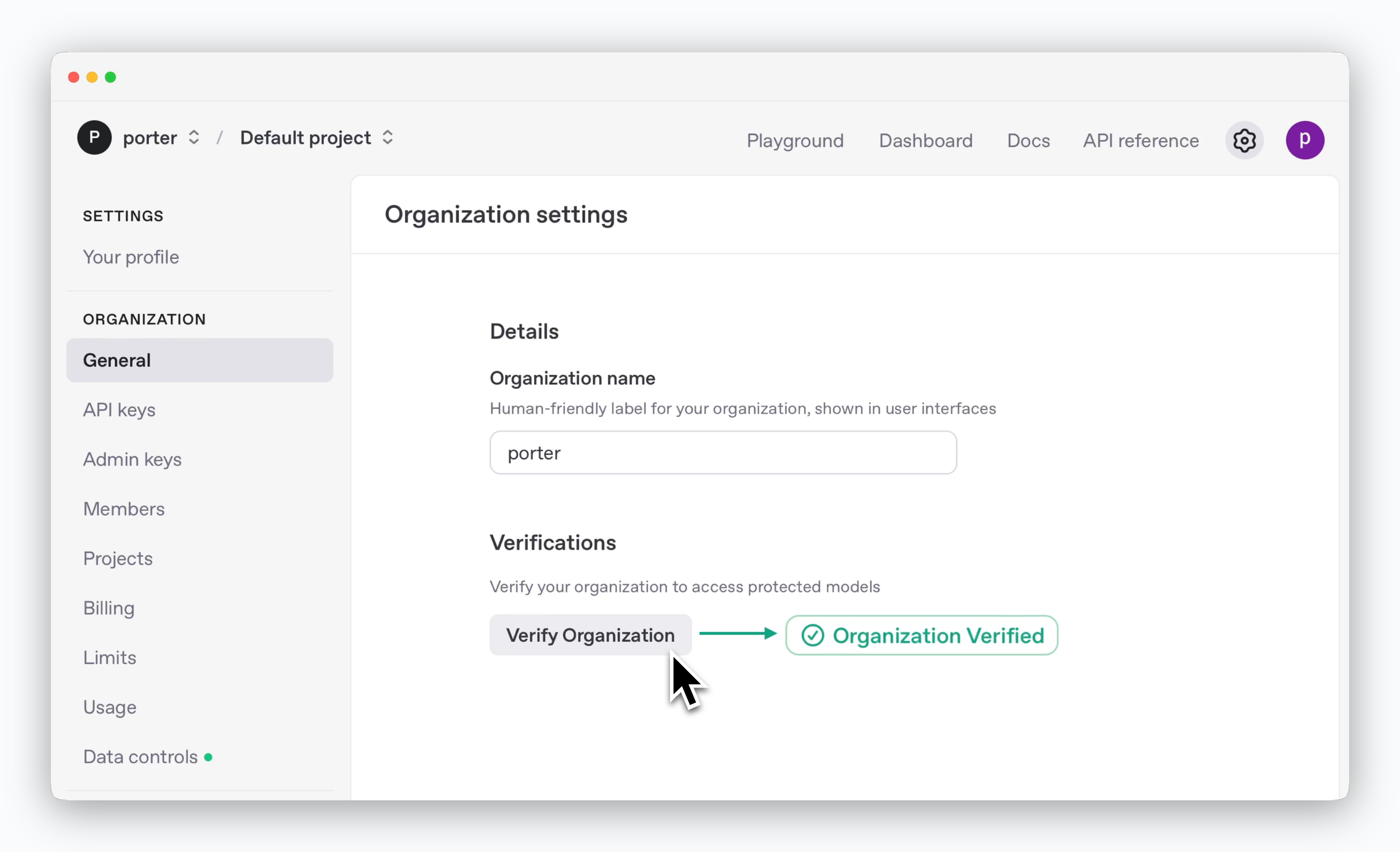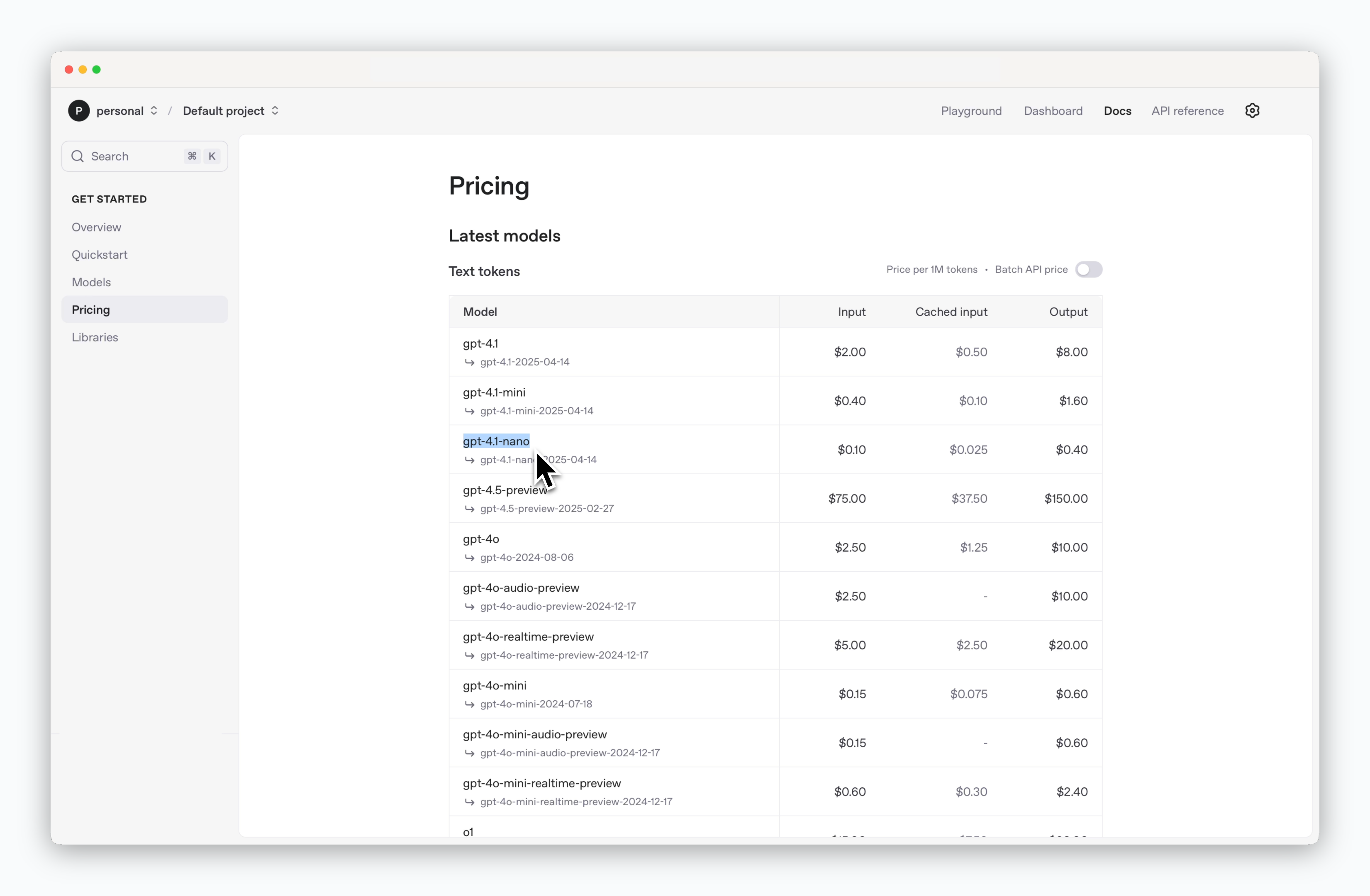Access OpenAI Developer Platform
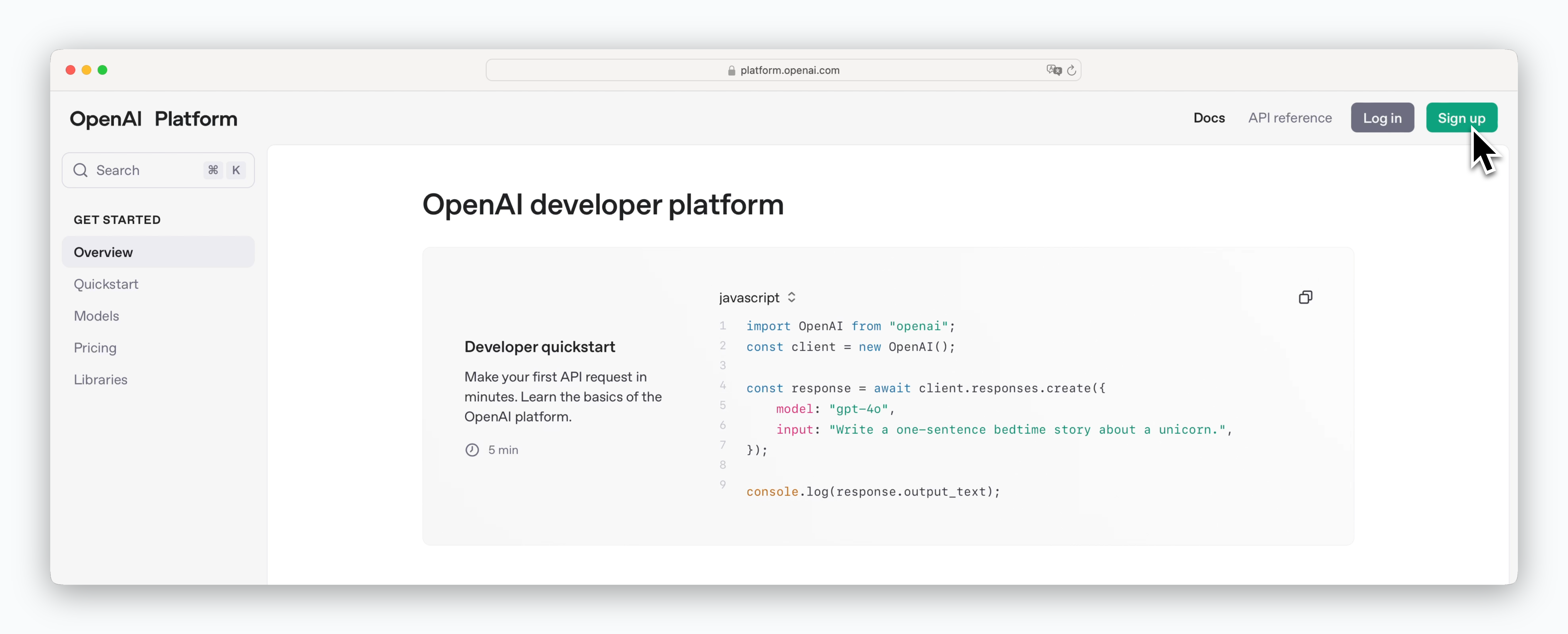
Go to https://platform.openai.com and sign up or log in.
Generate API Keys
During Sign-up
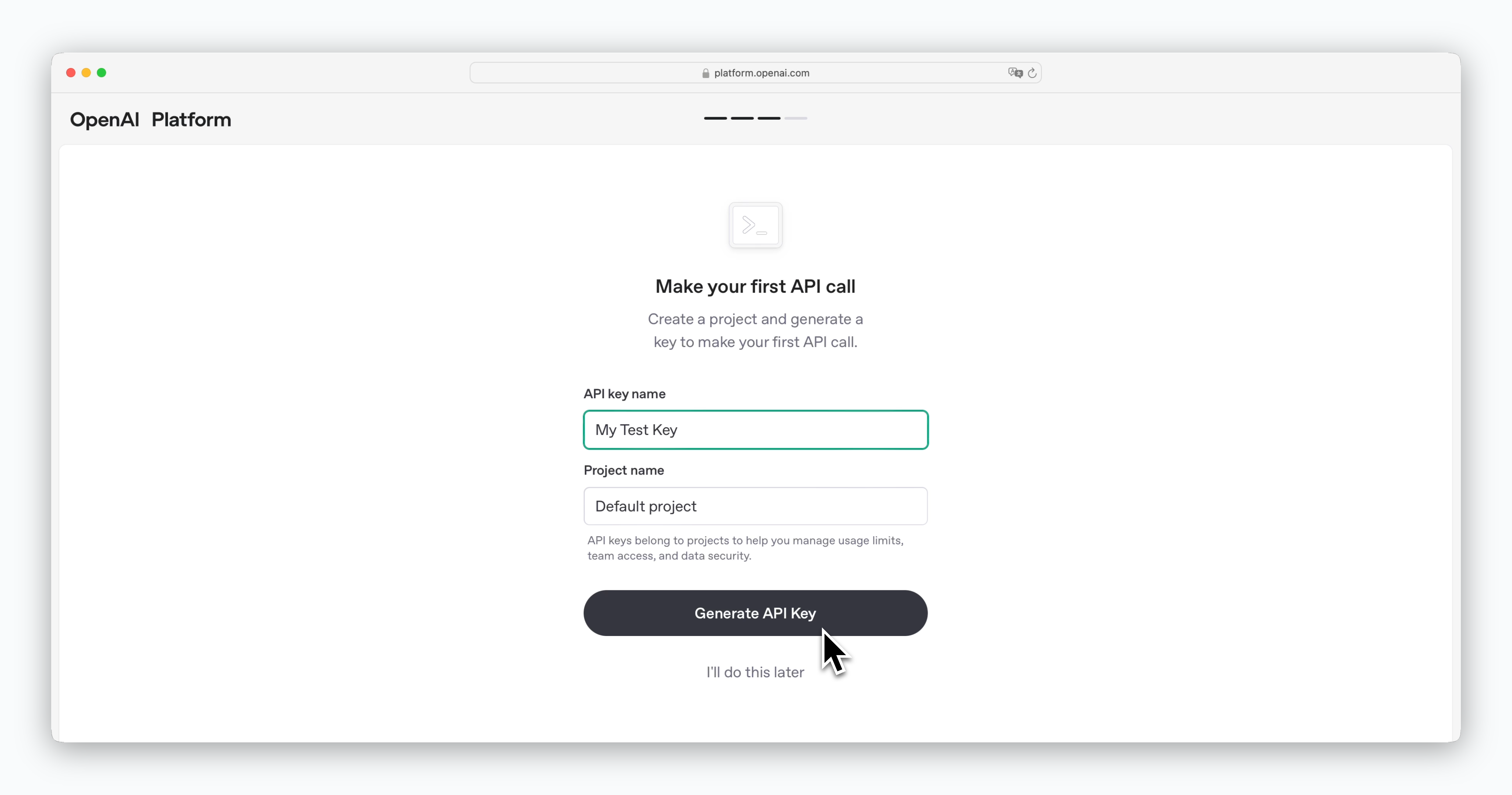
You can generate an API key during the sign-up process. However, the API key is only visible once after generation, so be sure to store it securely.
Generate from Dashboard
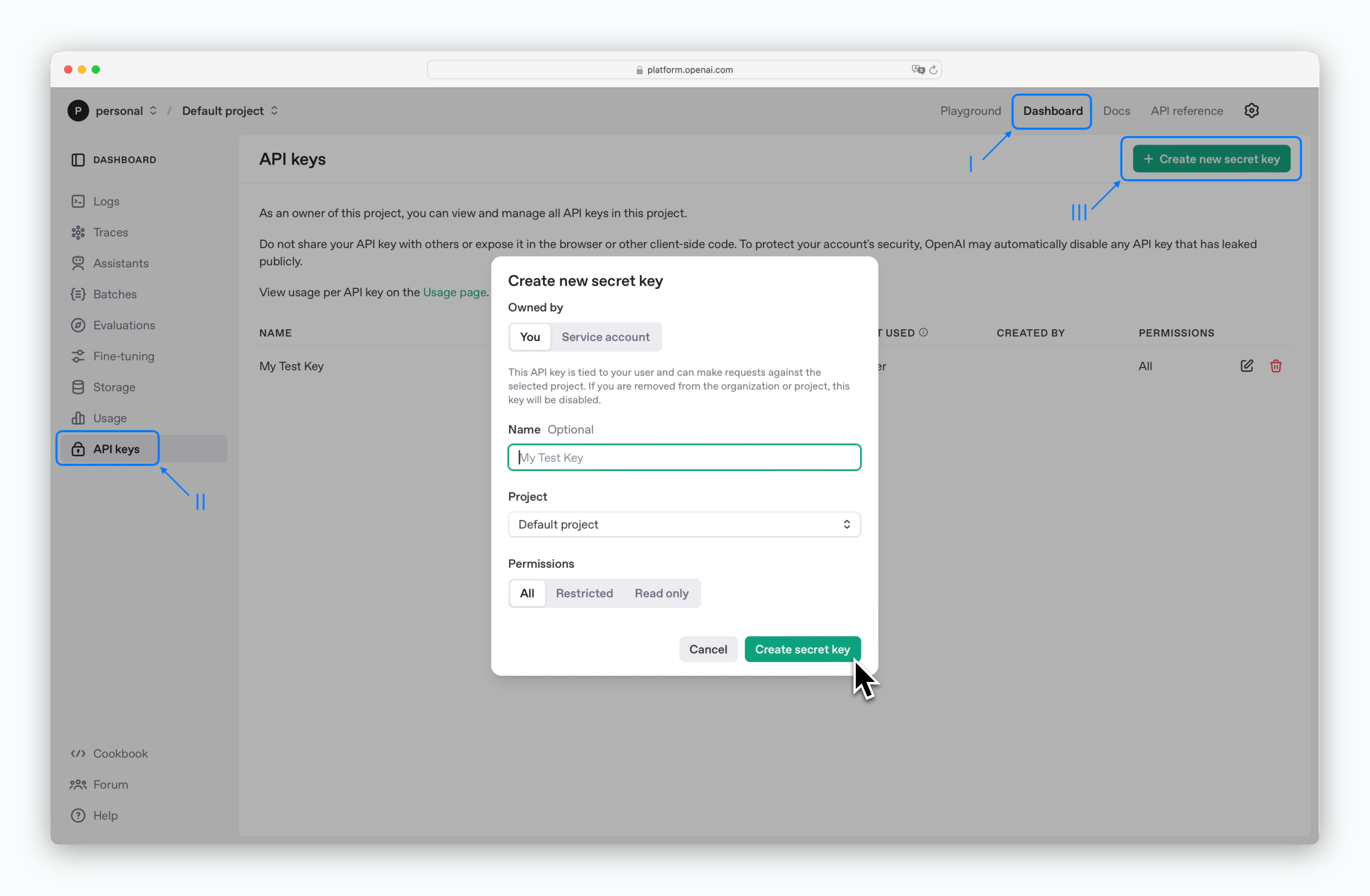
When you log in, the initial screen is the Docs page. Click Dashboard at the top of the screen, select API keys from the left sidebar, and click the Create new secret key button to generate an API key.
Add Credits
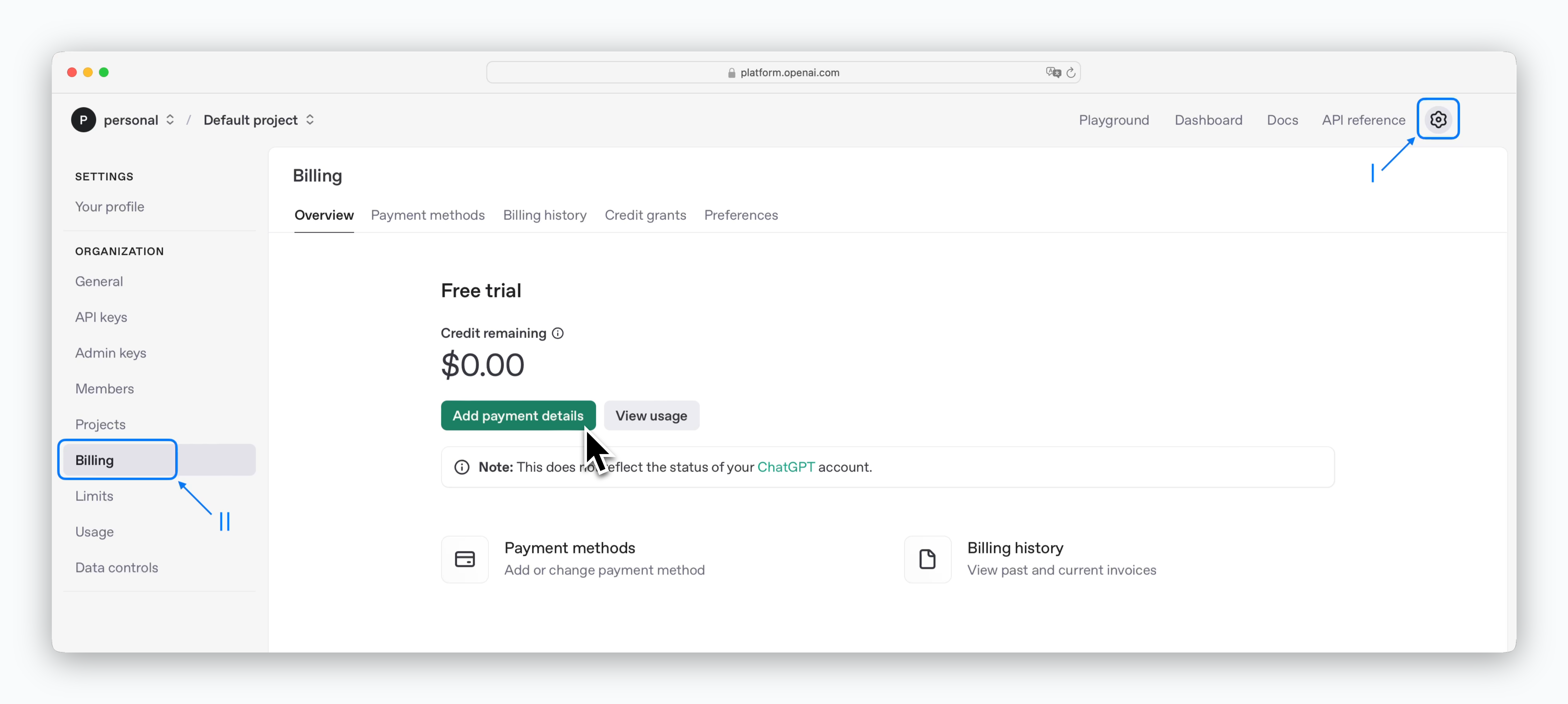
Click the icon in the top right, select Billing from the left sidebar, and Click Add payment details to register a card and add credits.
OpenAI API is a paid service that charges based on token usage, deducting costs from your prepaid credits. The minimum credit purchase is $5. For detailed pricing by model, see the Pricing page.
Register API Key in Porter AI
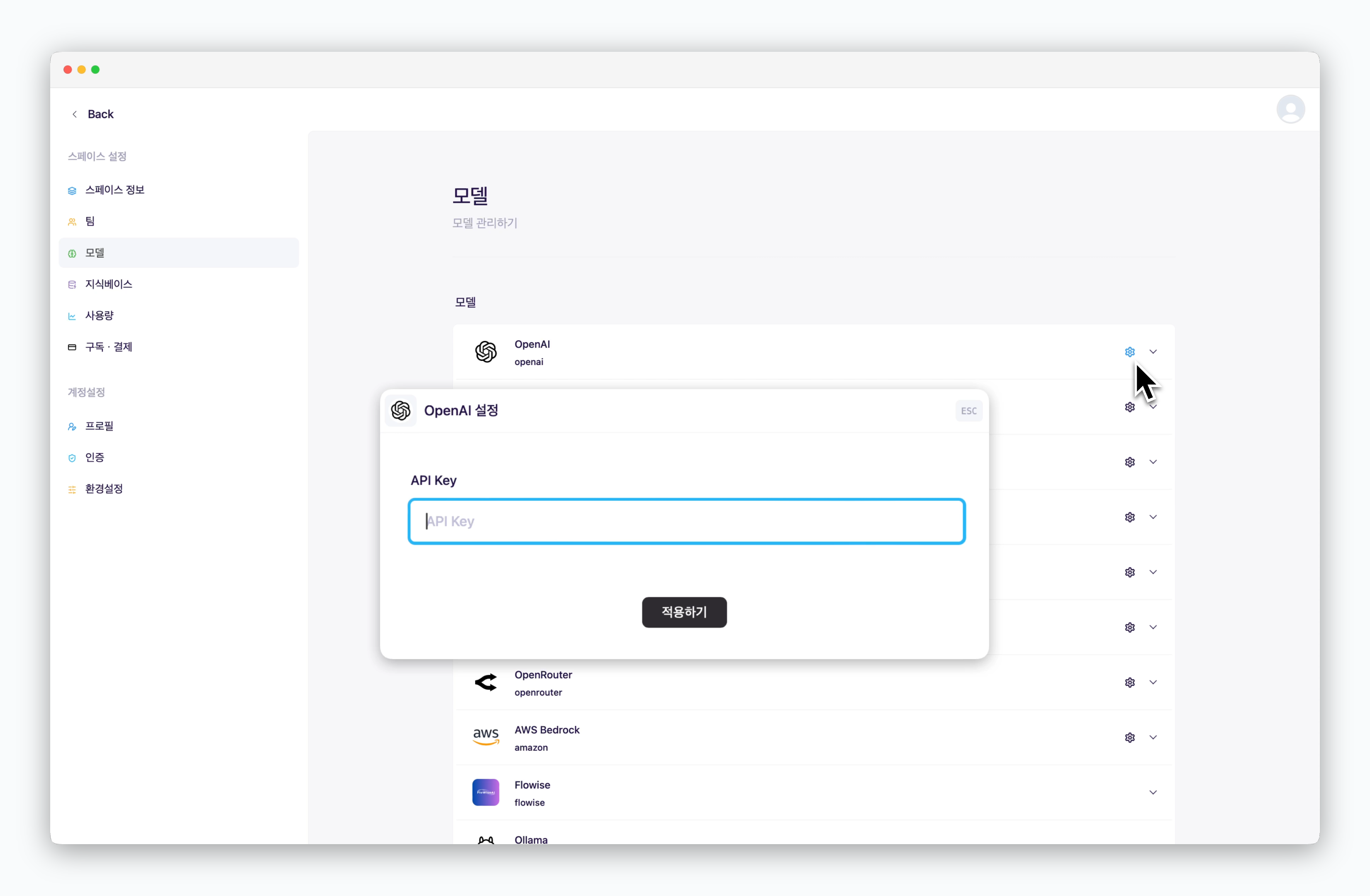
In Settings > Models, click the icon for OpenAI and enter yout API key.
Once you add your API key, OpenAI model usage will be charged directly to your OpenAI account credits.
Add Models
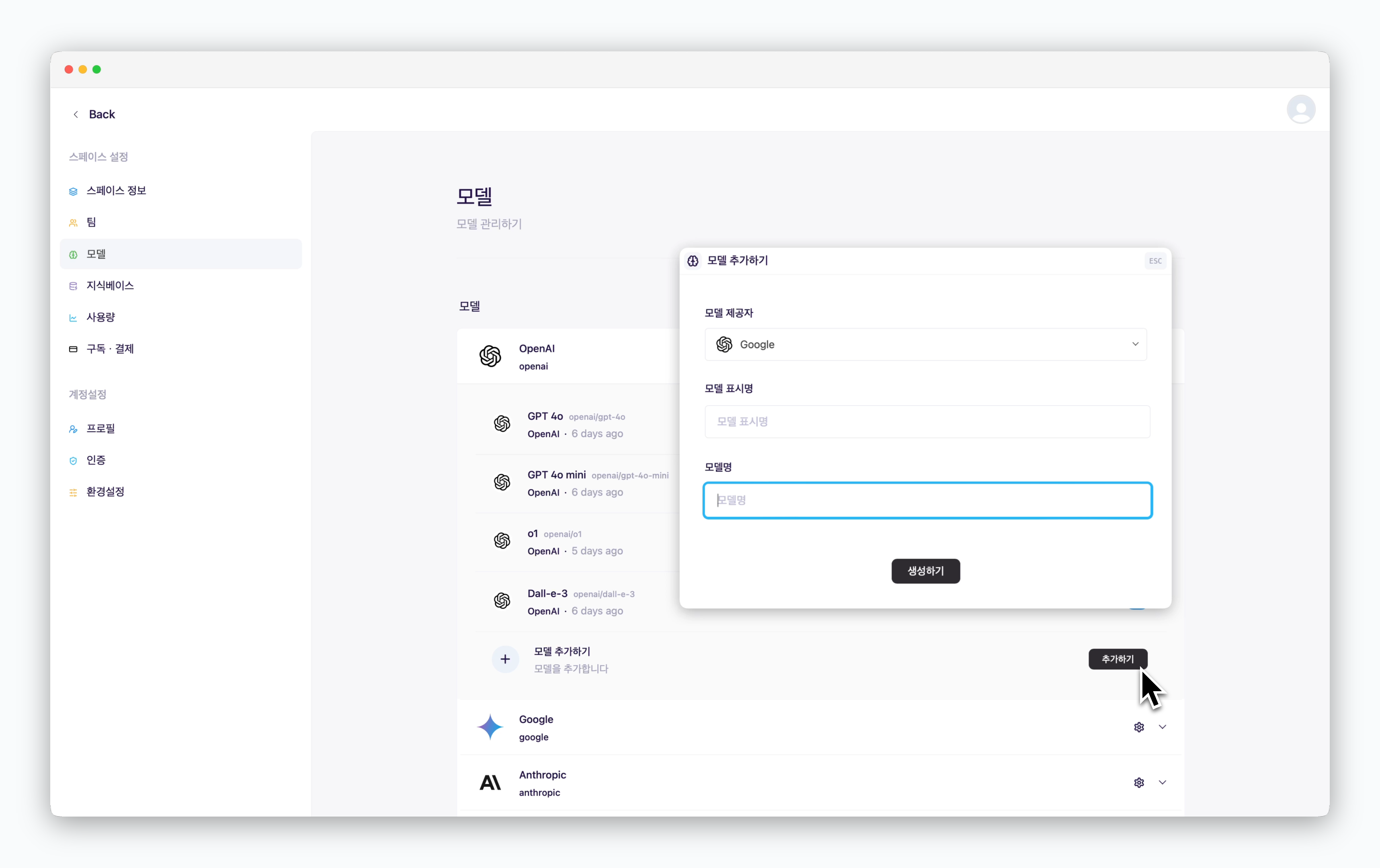
Once you’ve registered an API key, you can add additional OpenAI models beyond the default ones. Simply provide a display name (shown in chats) and the official OpenAI model name.
For fine-tuned models, you can add them by entering the custom model name you configured.