A space is a workspace where you can configure AI models, knowledge bases, and other settings while inviting team members to collaborate together.
Subscriptions are made on a per-space basis. For details about Porter AI pricing plans, refer to the Pricing page.
Space Management
Create and Switch
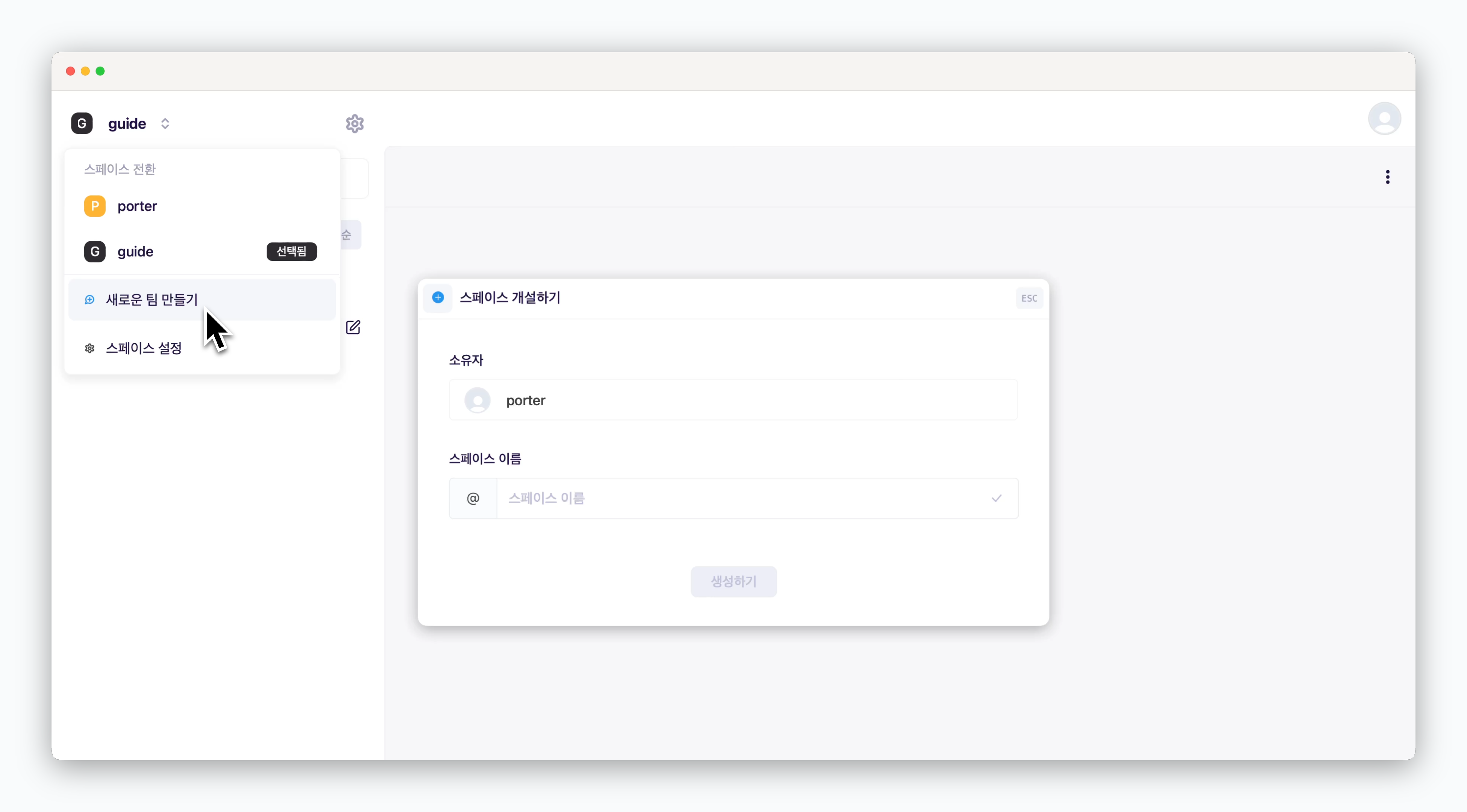
Click the space name in the top-left of the dashboard to create a new space or switch to an invited space or your default space.
Rename and Remove
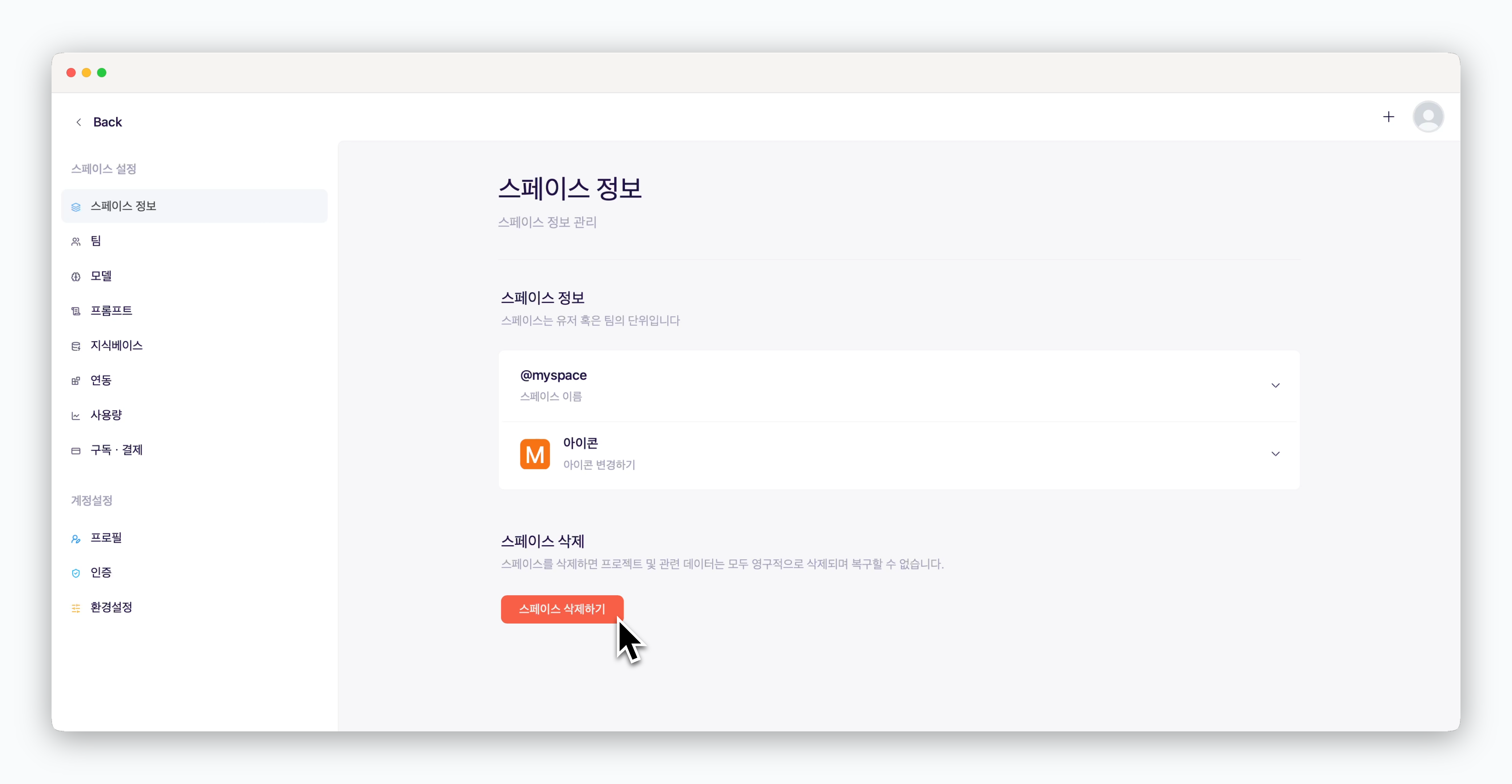
In Settings > Space, you can change the space name or delete it.
User Management
Invite Members
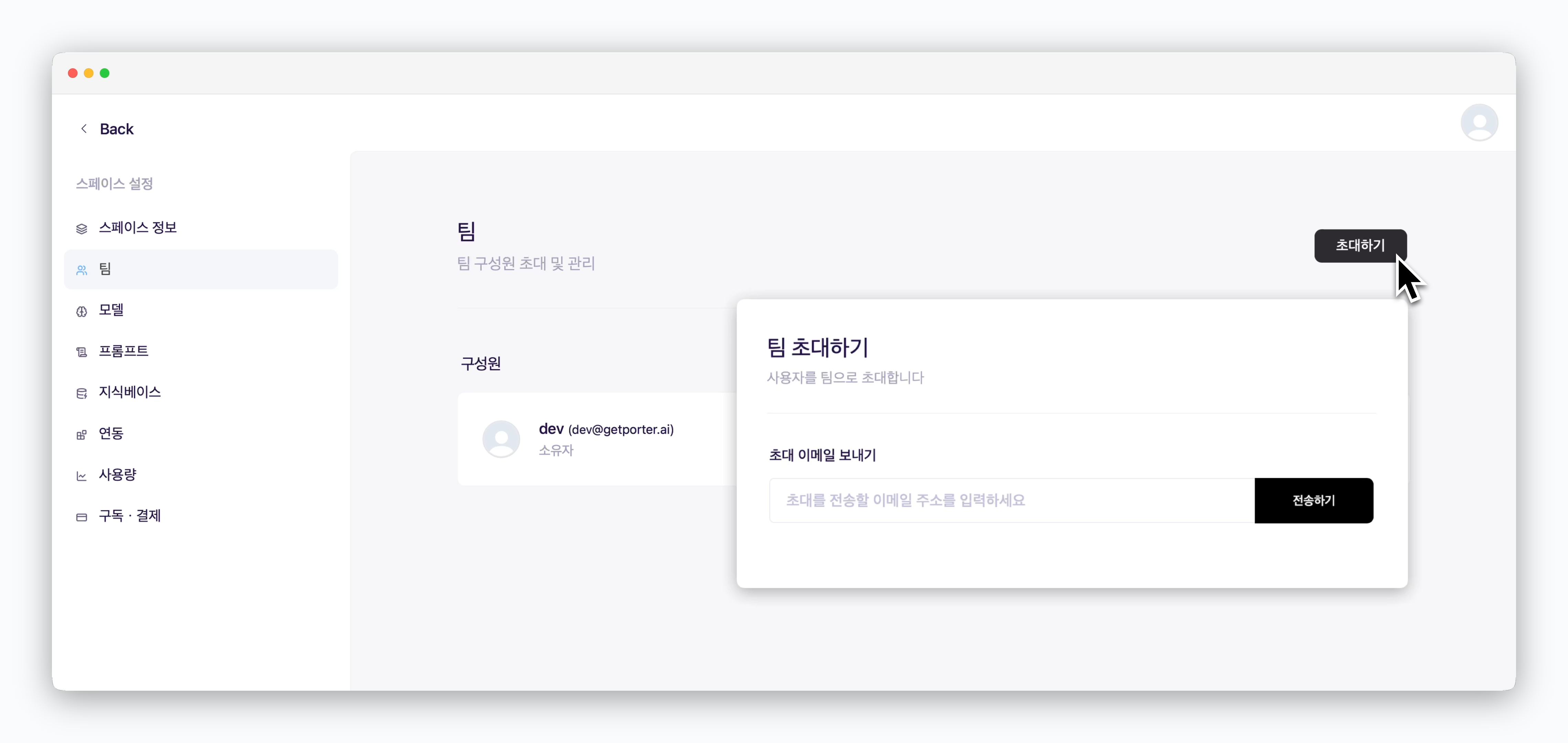
In Settings > Team, clickInviteto invite team members.
Users already registered will be automatically added as team members, while unregistered users will receive an invitation email.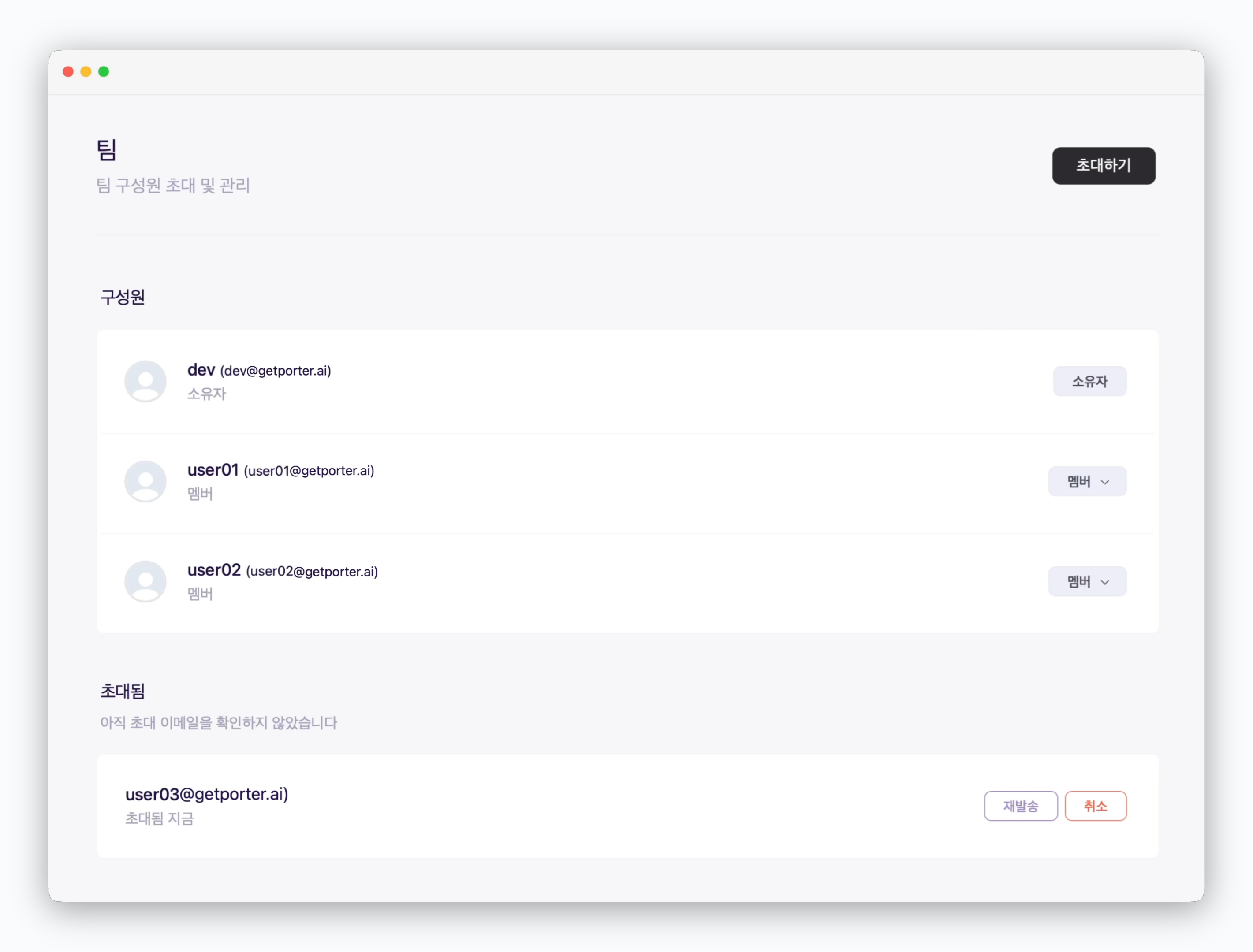
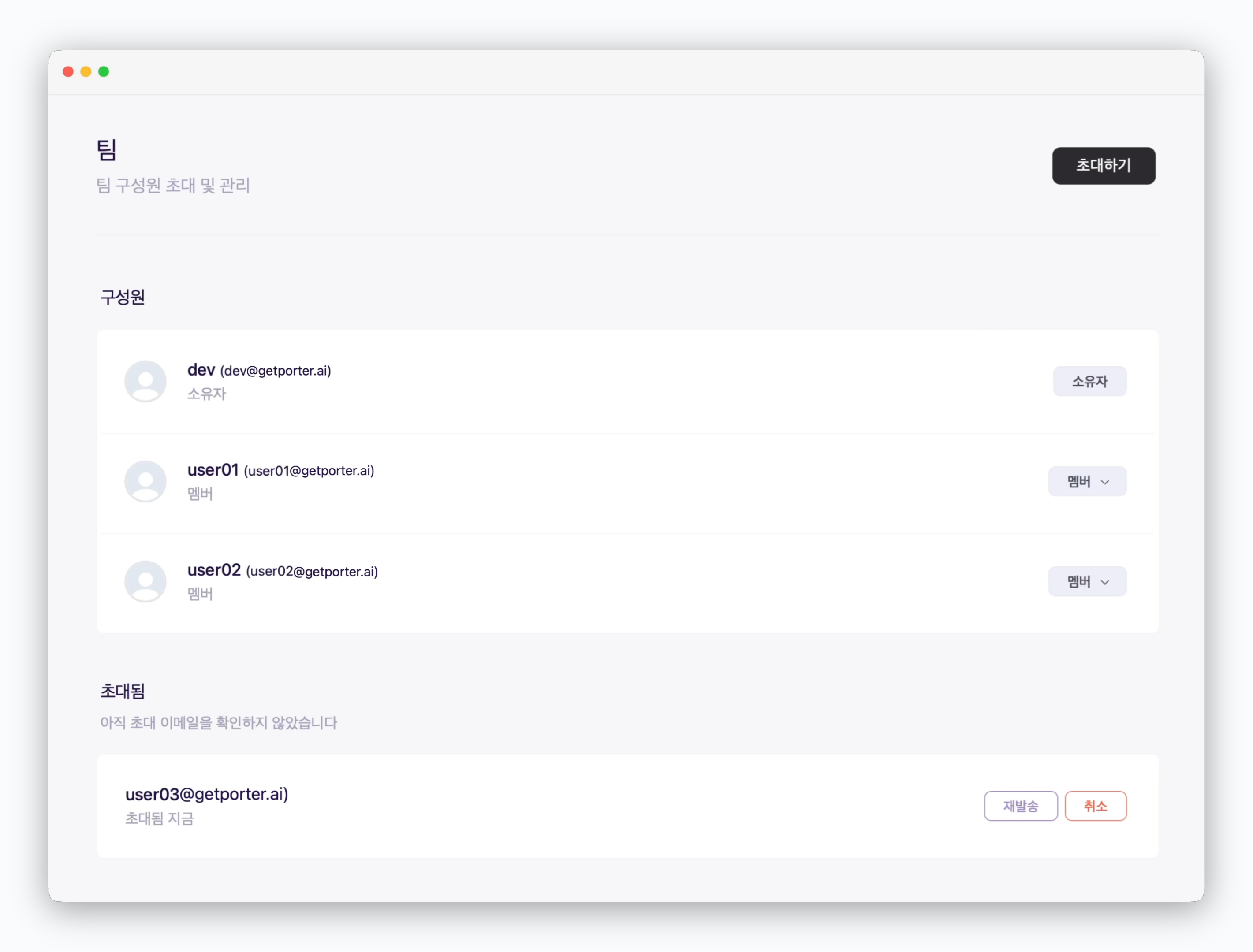
Permissions
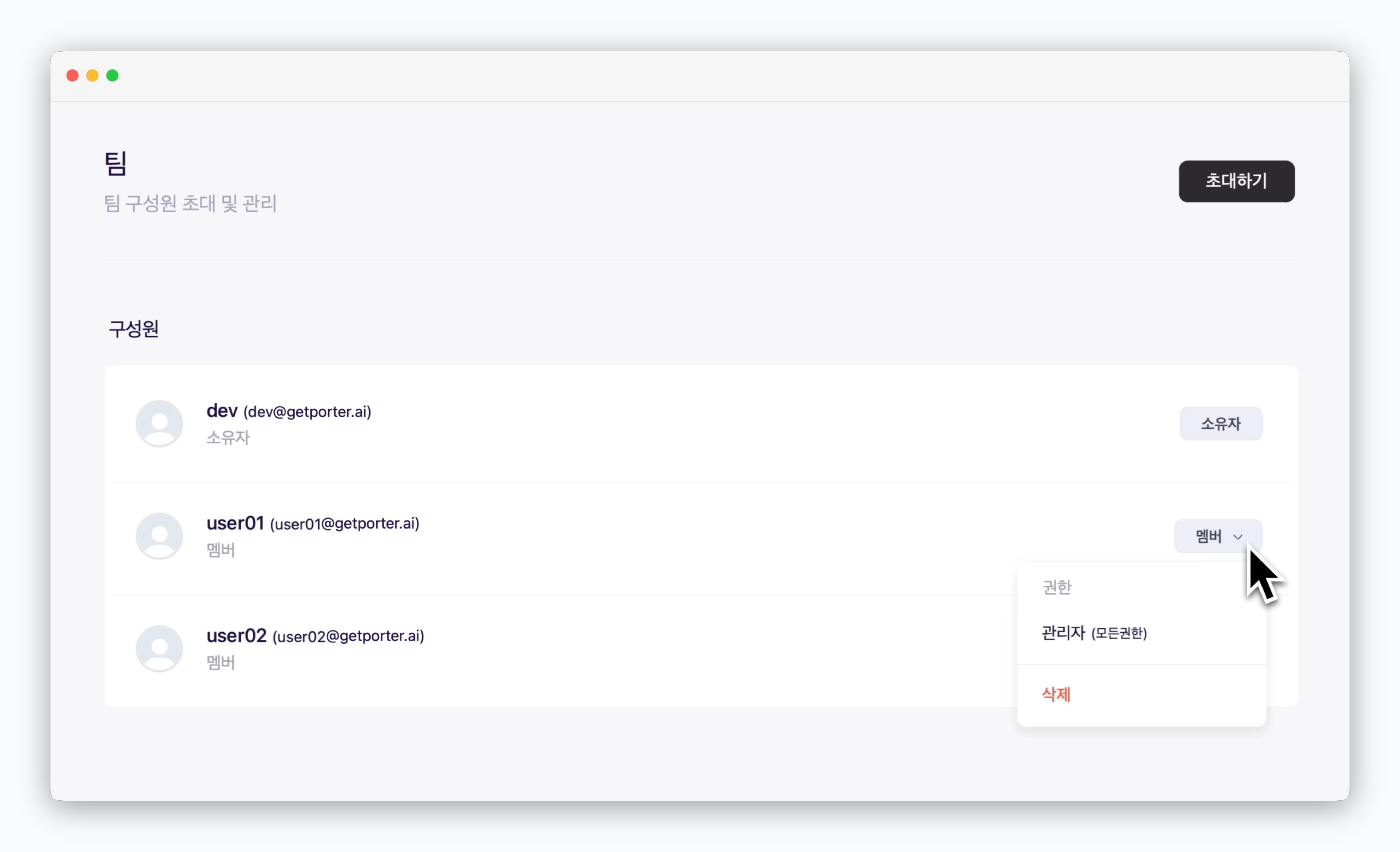
Click the dropdown menu next to each member to change their permissions or remove them.
Types of Permissions
- Owner: The user who created the space (workspace) and can invite team members, with all administrative privileges.
- Admin: Has all management permissions including team member invitation, AI model and API key configuration, and default chat instructions.
- Member: Can select models to use from those configured by administrators and add personal knowledge bases.